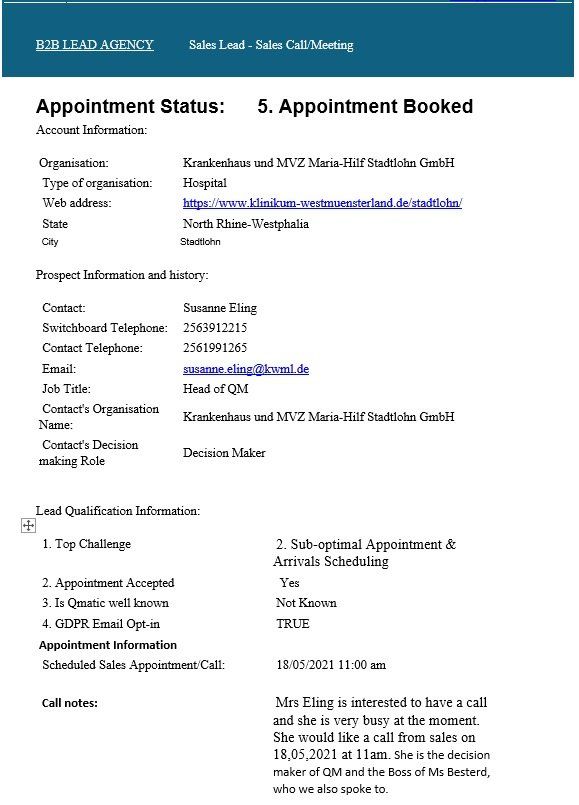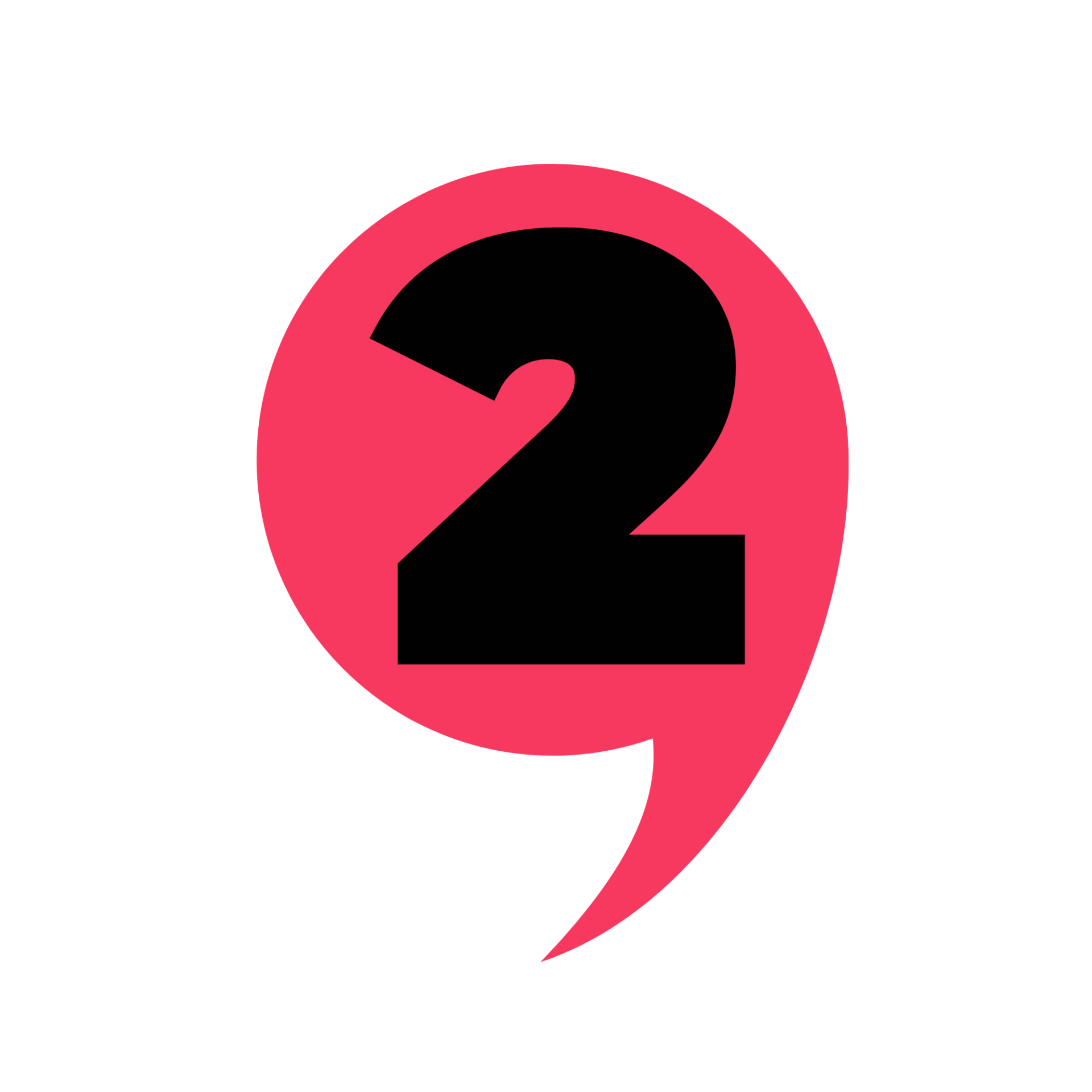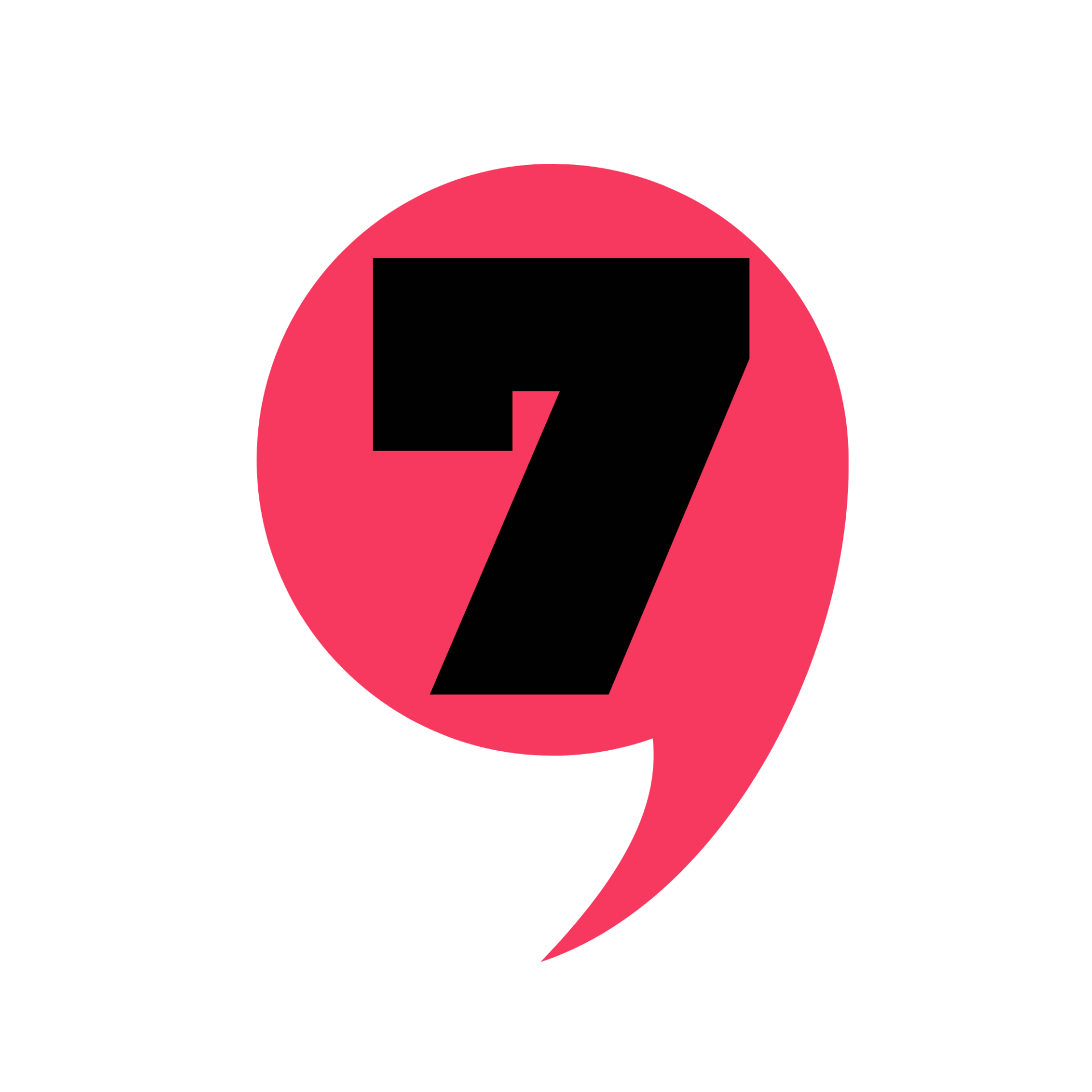We start the conversation...
Generating sales leads
The purpose of this web page is to show you how we (B2B) will generate appointments, notify appointments, confirm appointments and if required re-schedule appointments.
The Lead Workflow
-
B2B book a New Sales CallList Item 1
B2B agree a date and time for the prospect to be called by the sales team
- The date and time is cross-checked against the sales person's diary to make sure they are free
-
The B2B team immediately send the prospect a 'Thank You' email
B2B send a 'thank you' email to the prospect which confirms the next call date and time
List of Services
-
The B2B team send an 'internal' diary invitation to the sales person
B2B email the sales team a diary invitation to reserve the call.
- The diary invite includes a summary sheet which details the prospect's contact info and conversation notes held.
- This diary invitation is NOT sent to the prospect - it is a placeholder ONLY for the sales team to reserve the date and time slot 'internally'
-
The sales person accepts the diary invitation from B2B
The sales person takes ownership of the prospect at this point and confirms this to B2B in their acceptance.
-
The sales person immediately sends the prospect a separate diary invitation from their email account
The diary invitation contains the sales person's contact details and includes a 'look forward to speaking' message.
- The invitation may include a 'Microsoft Teams Meeting link if appropriate.
- The sales person sets-up the invitation with an automatic diary reminder.
- The invitation is sent to the prospect AND to the local B2B team.
Note that two entries will therefore appear in the diary - 1 to provide the background details of the call and 1 to confirm that the prospect has an invitation. This helps ensure that the entire process 1-5 is complete
-
3 minutes before the time of the call EVERYONE JOINS...
The B2B call agent can attend the call to introduce the sales person 1-1. They then leave after introductions are made.
- Note that this only applies IF a Microsoft Team's meeting link has been included for everyone to attend the call.
-
IF the prospect does not show-up for the call the sales person will try to call them 5 minutes later and then again 15 minutes later.
The sales person alerts B2B of the possible no-show after 5 minutes.
- B2B immediately email the prospect to ask them to ‘join / talk now’
- The sales person leaves a voicemail message for the prospect on their second reminder call
-
If the prospect does not respond to the sales person's calls or to the 'join now' emails, B2B will re-schedule the call for another day
The B2B team will make several attempts to re-diarise the call and will update the original (internal) diary invitation that they sent to the sales person, once a new date is arranged. The process from step 3 onwards is then followed.
Key steps & responsibilities
For appointment setting
| B2B Call Team | Sales Person |
|---|---|
| Book the call with the prospect | |
| Send the prospect a Thank you Message | |
| Email a diary placeholder to the Sales Team | |
| Accept the diary placeholder invitation | |
| Send a separate email invitation to the client and the B2B team | |
| Attend the call | Attend the call |
| Email the B2B team to confirm the call took place |
For 'no-show appointments
| B2B Call Team | Sales Person |
|---|---|
| Call the contact after a 5 minute wait time | |
| Notify the B2B team of a possible no-show | |
| Send a 'join now' email | |
| Call the contact again after a 15 minute wait time and leave a voicemail | |
| Notify the B2B team of a no show at the end of the day | |
| Re-schedule and re-diarise the internal diary invitation | |
| Accept the rescheduled invitation date from B2B | |
| Re-issue the invitation to the prospect with the new date |